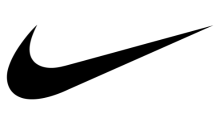Mobile Ticket Option Available For Mizzou Football Season Tickets:
8/30/2017 11:24:00 AM | Football
Mobile ticketing will be available for your 2017 Mizzou Football tickets. Sign in to your account at www.mutigers.com/students with your student email and password, then follow the instructions below!
If there are any issues logging in be sure to try the Google Chrome browser.
- Step 1: Log in to your student account on your smartphone by clicking on the 'STUDENT LOGIN' button at www.mutigers.com/students.
- Step 2: To access the ticket for entry, click on 'VIEW'. This will bring up your ticket with the QR-code, similar to a boarding pass or other barcode-like image to show at the gate with your valid Mizzou Student ID.
To Transfer:
To transfer on your smartphone, click on 'TRANSFER' instead of 'VIEW'. Select your seat that you are transferring and choose the contact that is receiving the ticket. You can only transfer your ticket to a Mizzou student with a current valid ID.
You can also enter a new contact by choosing 'new contact' and adding their first and last name with their student email. From there click 'Send' and the transfer is complete! If you need to cancel your ticket transfer at any time, simply go to the ticket in your account and click 'Cancel', then confirm the cancellation.
Print-at-Home:
The Print-at-Home option will also be available for you if you would rather have a paper-copy of your ticket.
If you have any further questions, please email tickets@missouri.edu, call 1-800-CATPAWS, or find us on Twitter @MizzouTix. Thank you for supporting Mizzou Athletics and we will see YOU at the ZOU!
If you have yet to purchase your Mizzou Football student tickets, you can still do so NOW at www.mutigers.com/students
Thank you and GO TIGERS!!